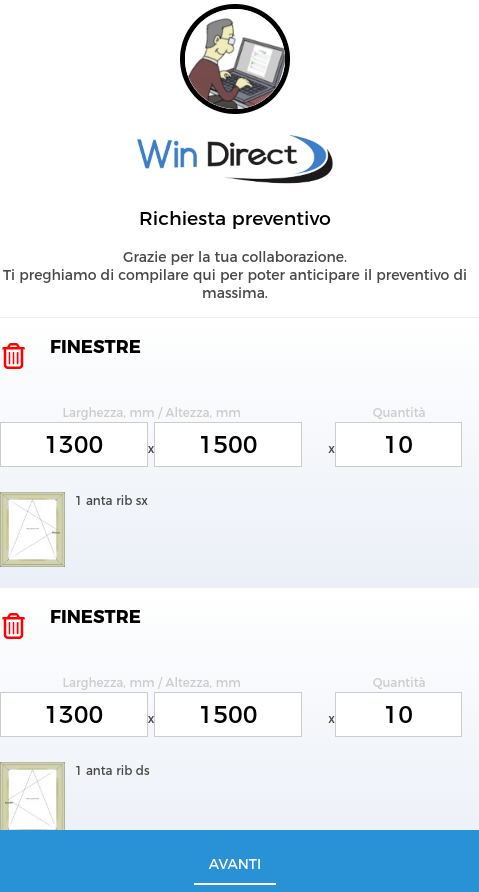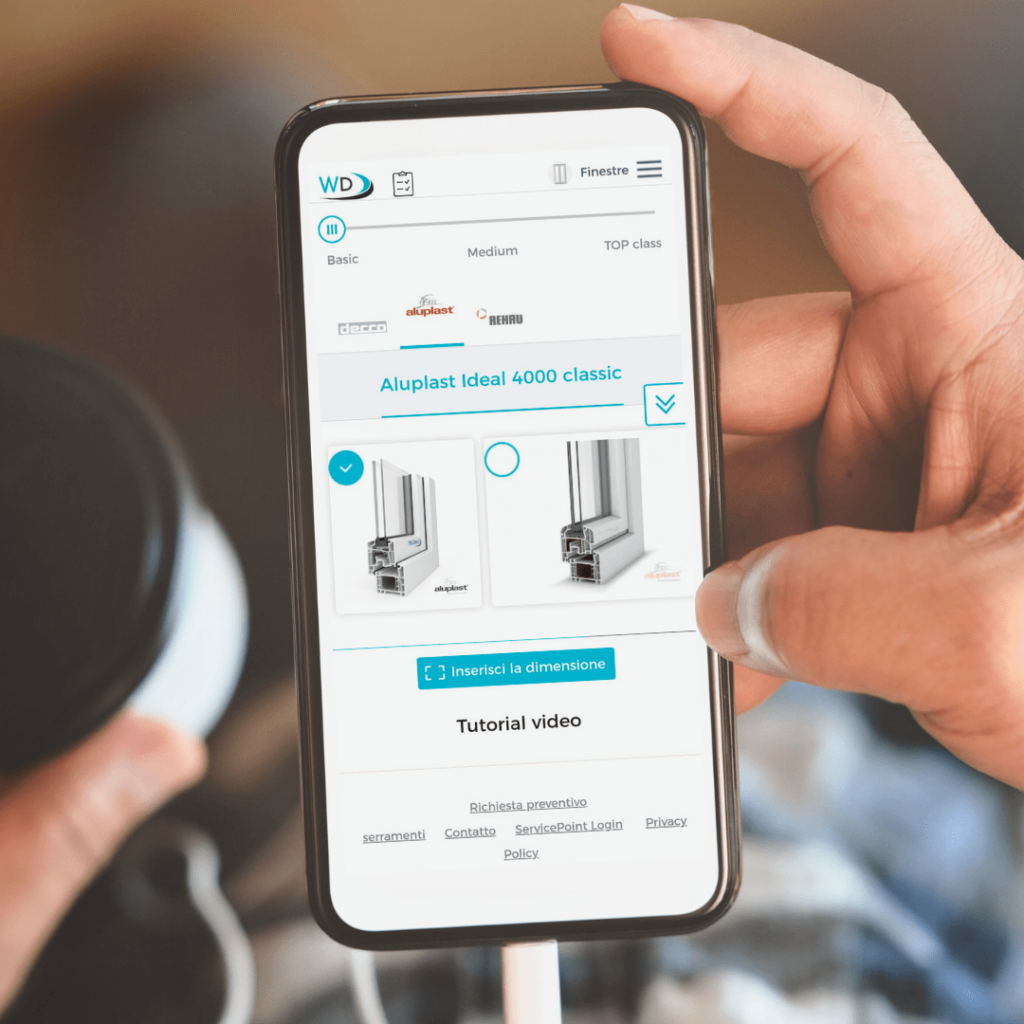
Configurator
Windows, Balcony Doors, Front Doors, Sliding Doors, Shading Systems, Insect protection
Do-it-yourself Quote
With the new configurator you can create your quote directly online.
Configurator
Finestre, Porte, Portoncini, Scorrevoli, Oscuranti, Zanzariere
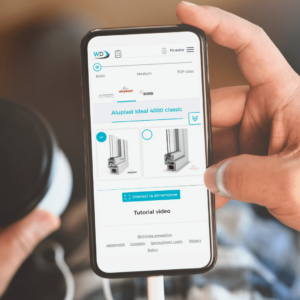
Do-it-yourself Quote
With the new configurator you can create your quote directly online.
What does the Configurator?
Request a quote with WinDirect, you will find out how simple it is on our site!
By entering all that most important information, such as dimensions, color and type you will be able to receive a quote totally free of charge, accurate and true to the work we are going to do for you, easy to request and super fast to receive!
So what are you waiting for? Getting a WinDirect quote for your windows is quick and easy, but most importantly, it is customizable in every way!
Fast
Don't have much time and want to know now how much your windows and doors will cost? Use our configurator and get an instant, no-obligation quote.
Free
Our online configurator is very easy to use and costs you nothing.
Customized
WinDirect allows you to create the perfect windows and doors for your home! Configure your windows and we'll provide you with a custom quote!
Save up to
25%
Use our configurator and save up to 25% on your order!
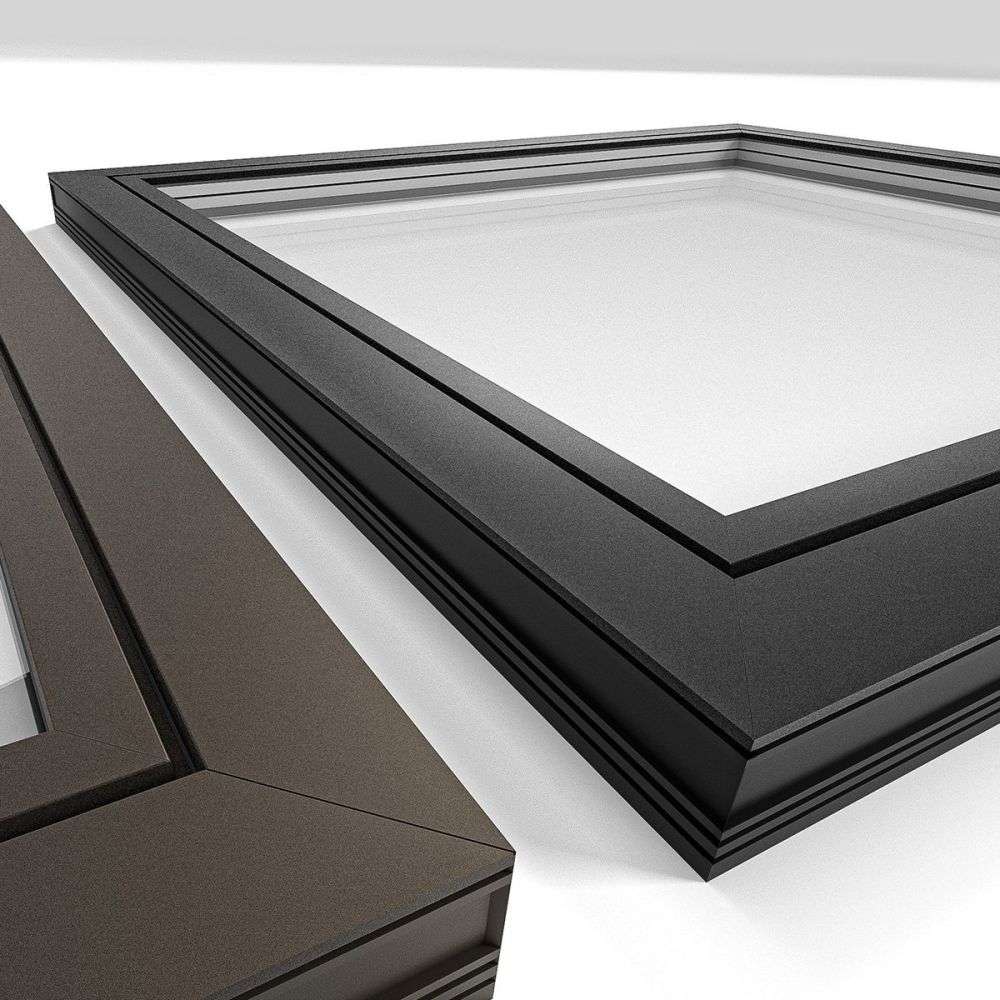
Configurator or Quote Request?
The configurator is for all those who wish to have absolute freedom in choosing windows.
Those who wish to have support in finding the perfect configuration can request a quote.
How to use the Configurator?
1How to insert the first window
The first thing to do, as anticipated, is to enter the width, height, quantity, type of sashes and type of glass desired. To do this, all we need to do is go to the top, center of the page to the "configurator" section, where we will find text boxes where we will enter the dimensions, that is, the width and height of the window or glazing; next to it we will find pop-up menus where we could initially select some types of sashes and, next to the right, clicking on the same menu box will appear as many types of glass.
At this point simply press the blue "Add Line" button in the upper right corner, next to the text boxes and menu boxes, in order to create the first general outline of the quote to be submitted, in fact after clicking on it the page will automatically refresh.
2How to change color and glass
Once the page is refreshed, a box will appear below the menuswith all the information entered, separated into small titled boxes. In the "Color Group" box, clicking on the image that appeared will open an additional menu where you can choose the most suitable color shades for the glass.
Similarly, in the "Glass type" box, it will be possible to choose specific glass characteristics such as: safety glass, shatterproof, sound-insulated, etc.
3How to change the type
To change the type of sash or sashes, just as with color and glazing, simply click on the inscription above the image in the "Item Type" box, thus accessing a large section of sash types to choose from for your windows.
4How to change product category
To change the product category of the windows in your quote simply go to the top left just below the WinDirect logo, where, via a strip adjuster you will be able to choose from three bands: BASIC - MEDIUM - TOPCLASS. Of course each one indicates different characteristics but all of them absolutely excellent workmanship.
In each of the sections you will be able to choose different models in turn, but it does not end there, because exactly to the right of the regulating band you will find several well-known firms that produce the various glasses.
5How to request a quote
At this point all you will need to do is click on the top right on "request quote," an action that will take you to a new page where you only need to confirm your choices step by step, finally providing your data (first and last name) and email to which the quote itself will be sent.
1How to insert the first window frame
The first thing to do, as anticipated, is to enter the width, height, quantity, type of sashes and type of glass desired. To do this, all we need to do is go to the top, center of the page to the "configurator" section, where we will find text boxes where we will enter the dimensions, that is, the width and height of the window or glazing; next to it we will find pop-up menus where we could initially select some types of sashes and, next to the right, clicking on the same menu box will appear as many types of glass.
At this point simply press the blue "Add Line" button in the upper right corner, next to the text boxes and menu boxes, in order to create the first general outline of the quote to be submitted, in fact after clicking on it the page will automatically refresh.

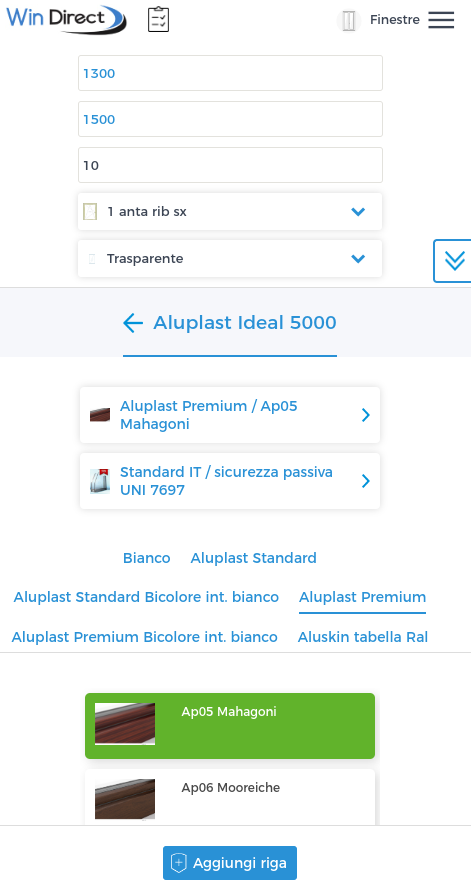
2How to change color and glass
Once the page is refreshed, a box will appear below the menus with all the information entered, separated into small titled boxes. In the "Color Group" box, clicking on the image that appeared will open an additional menu where you can choose the most suitable color shades for the glass.
Similarly, in the "Glass type" box, it will be possible to choose specific glass characteristics such as: safety glass, shatterproof, sound-insulated, etc.

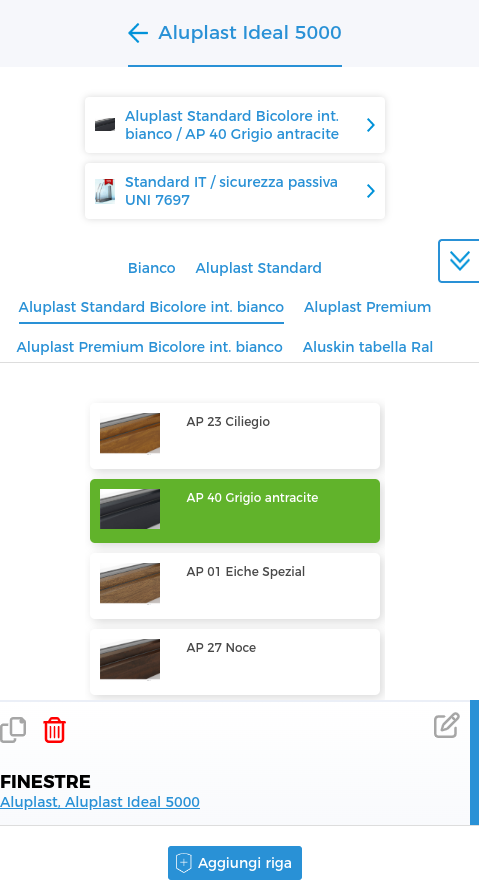
3How to change the type
To change the type of sash or sashes, just as with color and glazing, simply click on the inscription above the image in the "Item Type" box, thus accessing a large section of sash types to choose from for your windows.

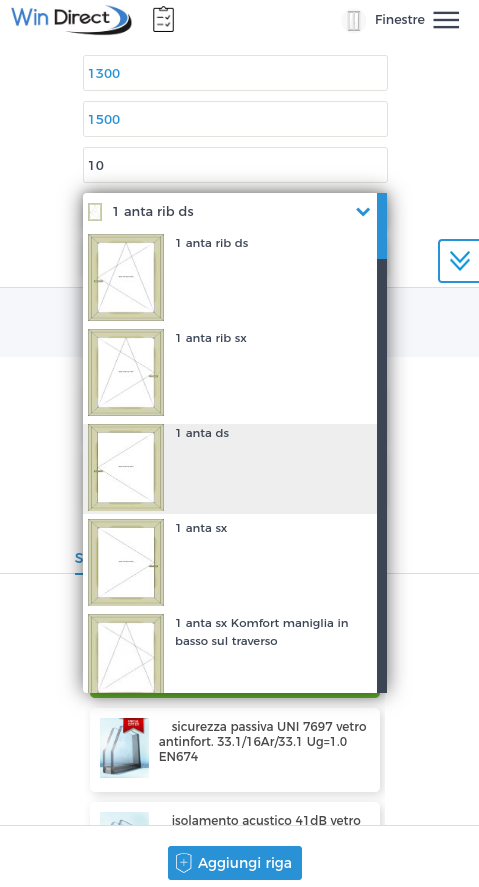
4How to change product category
To change the product category of the windows in your quote simply go to the top left just below the WinDirect logo, where, via a strip adjuster you will be able to choose from three bands: BASIC - MEDIUM - TOP class. Clearly each one indicates different characteristics but all of them absolutely excellent workmanship.
In each of the sections you will be able to choose different models in turn, but it does not end there, because exactly to the right of the regulating band you will find several well-known firms that produce the various glasses.

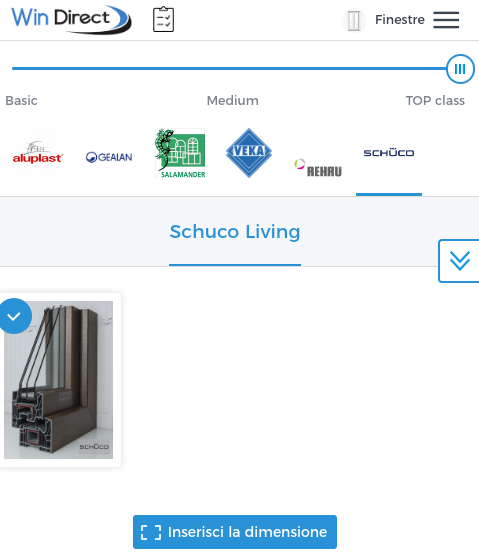
5How to request a quote
At this point all you will need to do is click on the top right on "request quote," an action that will take you to a new page where you only need to confirm your choices step by step, finally providing your data (first and last name) and email, where precisely the quote itself will be sent.